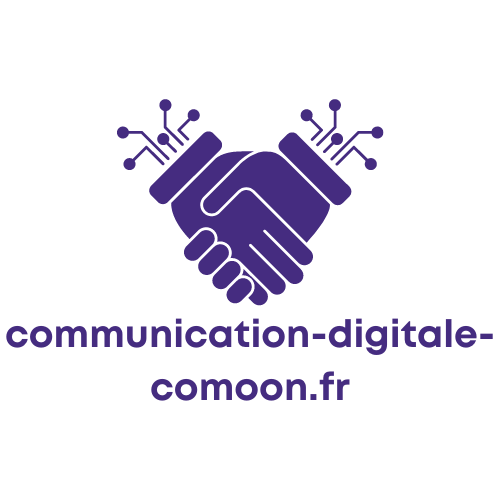essential website development tools for a seamless user experience

Essential Website Development Tools for a Seamless User Experience
In today's digital age, creating a website that offers a seamless user experience is paramount. As web developers, we must leverage the right tools to ensure our websites are not only functional but also engaging and user-friendly. This article delves into the essential website development tools that can help us achieve this goal. From design to deployment, these tools are indispensable for any web development project.
Design and Prototyping Tools
Design is the first step in creating a website that captivates users. The tools we use in this phase can significantly impact the final product. Here are some of the most effective design and prototyping tools:
Adobe XD
Adobe XD is a powerful tool for designing user interfaces and creating interactive prototypes. It allows us to design, prototype, and share experiences with our team and stakeholders. The tool's integration with other Adobe products makes it a versatile choice for designers.
- Features: Vector design tools, interactive prototypes, and collaboration features.
- Benefits: Streamlined workflow, real-time collaboration, and extensive plugin support.
Sketch
Sketch is another popular design tool, especially among macOS users. It offers a range of features tailored for UI/UX design, including vector editing, prototyping, and collaboration tools.
- Features: Vector editing, symbols, and shared libraries.
- Benefits: Intuitive interface, powerful plugins, and robust community support.
Development Tools
Once the design phase is complete, we move on to development. The tools we use here are crucial for writing clean, efficient code and ensuring our websites perform well.
Visual Studio Code
Visual Studio Code (VS Code) is a free, open-source code editor developed by Microsoft. It supports a wide range of programming languages and offers numerous extensions to enhance productivity.
- Features: IntelliSense, debugging, and Git integration.
- Benefits: Lightweight, customizable, and extensive extension library.
GitHub
GitHub is a platform for version control and collaboration. It allows us to manage our code repositories, track changes, and collaborate with other developers.
- Features: Code hosting, version control, and collaboration tools.
- Benefits: Easy collaboration, robust version control, and extensive community support.
Testing and Debugging Tools
Testing and debugging are critical steps in the development process. These tools help us identify and fix issues before our websites go live.
Chrome DevTools
Chrome DevTools is a set of web developer tools built directly into the Google Chrome browser. It allows us to inspect and debug our code, analyze performance, and optimize our websites.
- Features: Element inspection, JavaScript debugging, and performance analysis.
- Benefits: Real-time debugging, comprehensive performance insights, and built-in accessibility checks.
Postman
Postman is a tool for testing APIs. It allows us to send requests, inspect responses, and automate testing workflows.
- Features: API testing, automation, and collaboration tools.
- Benefits: Simplifies API testing, supports automation, and enhances team collaboration.
Deployment and Hosting Tools
After development and testing, the next step is deployment. The tools we use here ensure our websites are accessible and perform well under various conditions.
Netlify
Netlify is a platform for deploying and hosting static websites. It offers a range of features, including continuous deployment, serverless functions, and global CDN.
- Features: Continuous deployment, serverless functions, and global CDN.
- Benefits: Fast deployment, scalable infrastructure, and enhanced security.
Heroku
Heroku is a cloud platform that allows us to build, run, and operate applications entirely in the cloud. It supports multiple programming languages and offers a range of add-ons to extend functionality.
- Features: Cloud hosting, multiple language support, and extensive add-ons.
- Benefits: Easy deployment, scalable infrastructure, and robust ecosystem.
SEO and Analytics Tools
Ensuring our websites are discoverable and performing well in search engines is crucial. These tools help us optimize our websites for search engines and analyze user behavior.
Google Analytics
Google Analytics is a powerful tool for tracking and analyzing website traffic. It provides insights into user behavior, traffic sources, and conversion rates.
- Features: Traffic analysis, user behavior tracking, and conversion tracking.
- Benefits: Comprehensive insights, customizable reports, and integration with other Google services.
Ahrefs
Ahrefs is an SEO tool that helps us analyze our website's performance, track backlinks, and conduct keyword research.
- Features: Site audit, backlink analysis, and keyword research.
- Benefits: In-depth SEO insights, competitive analysis, and actionable recommendations.
Conclusion
In conclusion, the right tools can make a significant difference in the website development process. From design to deployment, each phase requires specific tools to ensure a seamless user experience. By leveraging these tools, we can create websites that are not only functional but also engaging and user-friendly. For more information on creating effective websites, visit our services page.
FAQ
| Question | Answer |
|---|---|
| What is the best tool for website design? | Both Adobe XD and Sketch are excellent choices for website design, offering robust features and collaboration tools. |
| Which code editor is recommended for web development? | Visual Studio Code is highly recommended due to its extensive features, customization options, and support for multiple programming languages. |
| How can I test my website's performance? | Chrome DevTools and Postman are great tools for testing and debugging your website's performance and APIs. |
| What are the best hosting platforms for websites? | Netlify and Heroku are popular choices for hosting websites, offering fast deployment and scalable infrastructure. |
| How can I improve my website's SEO? | Using tools like Google Analytics and Ahrefs can help you analyze your website's performance and optimize it for search engines. |