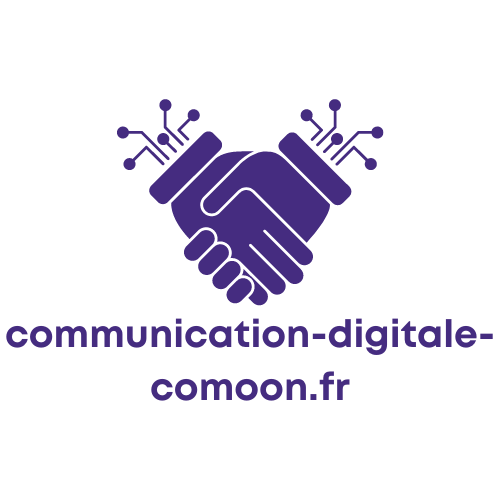how to build a user-friendly website for your small business

How to Build a User-Friendly Website for Your Small Business
In today's digital age, having a user-friendly website is crucial for the success of any small business. A well-designed website not only attracts potential customers but also enhances their overall experience, leading to higher conversion rates. In this article, we will explore the essential steps to create a user-friendly website that meets the needs of your small business.
Understanding Your Audience
Before diving into the design and development of your website, it is imperative to understand your target audience. Knowing who your customers are, their preferences, and their online behavior will help you tailor your website to meet their needs.
Conduct Market Research
Market research is the foundation of understanding your audience. It involves gathering data about your potential customers, including their demographics, interests, and online habits. This information can be obtained through:
- Surveys and questionnaires
- Social media analytics
- Competitor analysis
Create User Personas
Once you have gathered sufficient data, create user personas to represent your target audience. These personas should include:
- Age
- Gender
- Occupation
- Interests
- Online behavior
By understanding your audience, you can design a website that resonates with them and meets their expectations.
Designing for User Experience (UX)
A user-friendly website prioritizes the user experience (UX). This involves creating a seamless and intuitive interface that allows users to navigate the site effortlessly.
Simple and Intuitive Navigation
Navigation is a critical aspect of UX design. Ensure that your website's navigation is simple and intuitive by:
- Using clear and concise labels for menu items
- Organizing content into logical categories
- Including a search bar for easy access to information
Responsive Design
With the increasing use of mobile devices, it is essential to have a responsive design that adapts to different screen sizes. A responsive website ensures that users have a consistent experience, regardless of the device they are using.
Fast Loading Times
Website speed is a crucial factor in user experience. Slow loading times can lead to high bounce rates and a negative impression of your business. Optimize your website's performance by:
- Compressing images and videos
- Minimizing the use of heavy scripts
- Utilizing browser caching
Content is King
Content plays a vital role in engaging your audience and conveying your brand message. High-quality, relevant content can attract and retain visitors, ultimately leading to higher conversion rates.
Clear and Concise Messaging
Your website's content should be clear, concise, and aligned with your brand's voice. Avoid jargon and use simple language that your audience can easily understand.
Visual Content
Visual content, such as images, videos, and infographics, can enhance the user experience and make your website more engaging. Ensure that your visual content is high-quality and relevant to your audience.
Regular Updates
Keeping your website content fresh and up-to-date is essential for maintaining user interest. Regularly update your blog, news section, and product pages to provide valuable information to your visitors.
Search Engine Optimization (SEO)
Search Engine Optimization (SEO) is the process of optimizing your website to rank higher in search engine results. A well-optimized website can attract more organic traffic and increase your online visibility.
Keyword Research
Keyword research is the foundation of SEO. Identify relevant keywords that your target audience is searching for and incorporate them into your website content. Use tools like Google Keyword Planner to find the best keywords for your business.
On-Page SEO
On-page SEO involves optimizing individual web pages to rank higher in search engine results. Key elements of on-page SEO include:
- Title tags
- Meta descriptions
- Header tags
- Alt text for images
- Internal linking
Off-Page SEO
Off-page SEO refers to activities outside your website that can improve your search engine rankings. This includes:
- Building high-quality backlinks
- Social media marketing
- Guest blogging
For more information on SEO services, visit this link.
Ensuring Accessibility
Accessibility is a crucial aspect of a user-friendly website. It ensures that all users, including those with disabilities, can access and navigate your website with ease.
Web Content Accessibility Guidelines (WCAG)
The Web Content Accessibility Guidelines (WCAG) provide a set of standards for making web content more accessible. Key principles of WCAG include:
- Perceivable: Information and user interface components must be presentable to users in ways they can perceive.
- Operable: User interface components and navigation must be operable.
- Understandable: Information and the operation of the user interface must be understandable.
- Robust: Content must be robust enough to be interpreted by a wide variety of user agents, including assistive technologies.
Implementing Accessibility Features
To ensure your website is accessible, implement features such as:
- Alt text for images
- Keyboard navigation
- Screen reader compatibility
- Color contrast
Conclusion
Building a user-friendly website for your small business involves understanding your audience, prioritizing user experience, creating high-quality content, optimizing for search engines, and ensuring accessibility. By following these steps, you can create a website that not only attracts visitors but also converts them into loyal customers.
FAQ
| Question | Answer |
|---|---|
| What is the importance of a user-friendly website? | A user-friendly website enhances the user experience, leading to higher engagement and conversion rates. |
| How can I improve my website's loading speed? | Optimize images, minimize heavy scripts, and utilize browser caching to improve loading speed. |
| What is responsive design? | Responsive design ensures that your website adapts to different screen sizes, providing a consistent experience across devices. |
| Why is SEO important for my website? | SEO helps your website rank higher in search engine results, attracting more organic traffic and increasing online visibility. |
| How can I make my website accessible? | Implement features such as alt text for images, keyboard navigation, screen reader compatibility, and color contrast. |
For more information on creating a user-friendly website, visit this link.