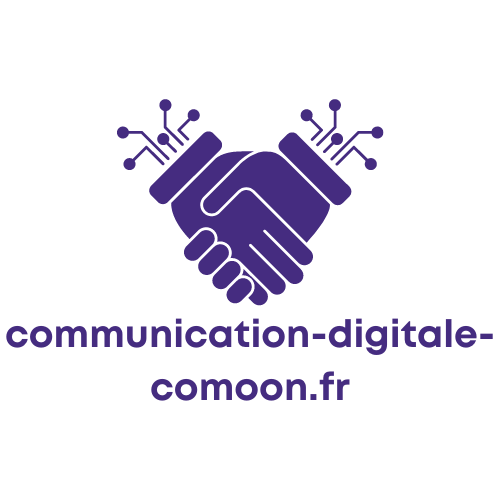the ultimate guide to improving website speed and performance

The Ultimate Guide to Improving Website Speed and Performance
In today's digital age, the speed and performance of your website are crucial factors that can significantly impact user experience, search engine rankings, and overall business success. As we delve into the intricacies of optimizing website speed and performance, we will explore various strategies, tools, and best practices to ensure your website operates at peak efficiency.
Understanding the Importance of Website Speed
Website speed is not just a technical concern; it directly affects user engagement, conversion rates, and search engine optimization (SEO). Studies have shown that a one-second delay in page load time can lead to a 7% reduction in conversions. Moreover, Google considers page speed as a ranking factor, making it essential for SEO.
Key Metrics to Measure Website Speed
To effectively improve website speed, we must first understand the key metrics involved:
- Page Load Time: The total time it takes for a page to fully load.
- Time to First Byte (TTFB): The time it takes for the server to respond to the initial request.
- First Contentful Paint (FCP): The time it takes for the first piece of content to appear on the screen.
- Largest Contentful Paint (LCP): The time it takes for the largest content element to load.
- Cumulative Layout Shift (CLS): Measures visual stability by tracking unexpected layout shifts.
Tools to Measure Website Speed
Several tools can help you measure and analyze your website's speed:
Strategies to Improve Website Speed
Improving website speed involves a combination of front-end and back-end optimizations. Below, we outline several effective strategies:
Optimize Images
Images often constitute a significant portion of a webpage's size. Optimizing images can drastically reduce load times:
- Compress Images: Use tools like TinyPNG or ImageCompressor to reduce image file sizes without compromising quality.
- Use Appropriate Formats: Choose the right image format (JPEG for photographs, PNG for graphics with transparency, SVG for scalable vector graphics).
- Implement Lazy Loading: Load images only when they are about to enter the viewport.
Minify CSS, JavaScript, and HTML
Minification removes unnecessary characters from code without affecting functionality, reducing file sizes and improving load times:
- CSS: Use tools like CSSMinifier.
- JavaScript: Utilize JavaScript Minifier.
- HTML: Employ HTML Minifier.
Enable Browser Caching
Browser caching stores static files on users' devices, reducing the need to reload them on subsequent visits. Configure caching by adding expiration dates to your HTTP headers.
Use a Content Delivery Network (CDN)
A CDN distributes your website's content across multiple servers worldwide, ensuring faster delivery to users based on their geographic location. Popular CDNs include Cloudflare and Akamai.
Advanced Techniques for Performance Optimization
For those looking to take their website performance to the next level, consider implementing these advanced techniques:
Implementing HTTP/2
HTTP/2 is a major revision of the HTTP network protocol, offering significant performance improvements:
- Multiplexing: Allows multiple requests and responses to be sent simultaneously over a single connection.
- Header Compression: Reduces overhead by compressing HTTP headers.
- Server Push: Enables servers to send resources to the client before they are requested.
Database Optimization
Optimizing your database can lead to faster query responses and improved overall performance:
- Indexing: Create indexes on frequently queried columns to speed up data retrieval.
- Query Optimization: Analyze and optimize slow queries using tools like phpMyAdmin.
- Regular Maintenance: Perform regular database maintenance tasks such as cleaning up unused data and optimizing tables.
Server-Side Performance
Enhancing server-side performance can significantly impact website speed:
- Upgrade Hosting Plan: Consider upgrading to a higher-tier hosting plan or switching to a dedicated server.
- Use a Reverse Proxy: Implement a reverse proxy server like Nginx to distribute incoming traffic and reduce server load.
- Enable Gzip Compression: Compress server responses using Gzip to reduce file sizes and improve load times.
Monitoring and Maintaining Website Performance
Continuous monitoring and maintenance are essential to ensure sustained website performance. Regularly review performance metrics and make necessary adjustments to keep your website running smoothly.
Regular Performance Audits
Conduct regular performance audits using tools like Google PageSpeed Insights and GTmetrix to identify areas for improvement. Schedule these audits monthly or quarterly to stay on top of performance issues.
Update and Optimize Plugins
If you use a content management system (CMS) like WordPress, regularly update and optimize plugins to prevent performance bottlenecks. Deactivate and delete any unnecessary plugins to reduce server load.
Stay Informed on Best Practices
Website performance optimization is an ever-evolving field. Stay informed on the latest best practices and industry trends by following reputable sources and participating in relevant forums and communities.
Conclusion
Improving website speed and performance is a multifaceted process that requires a combination of technical expertise, regular maintenance, and a commitment to staying informed on the latest trends and best practices. By implementing the strategies and techniques outlined in this guide, you can ensure your website delivers a fast, seamless, and engaging experience for your users.
FAQ
| Question | Answer |
|---|---|
| Why is website speed important? | Website speed affects user experience, conversion rates, and search engine rankings. Faster websites lead to higher engagement and better SEO performance. |
| What tools can I use to measure website speed? | Tools like Google PageSpeed Insights, WebPageTest, GTmetrix, and Pingdom can help you measure and analyze your website's speed. |
| How can I optimize images for better performance? | Compress images, use appropriate formats, and implement lazy loading to reduce image file sizes and improve load times. |
| What is HTTP/2, and how does it improve performance? | HTTP/2 is a revision of the HTTP protocol that offers performance improvements through multiplexing, header compression, and server push. |
| How often should I conduct performance audits? | Conduct performance audits monthly or quarterly to identify and address performance issues promptly. |
For more information on optimizing your website, consider exploring our SEO services and consulting services.